Radio Shack Talking Indoor/Outdoor Thermometer Owner's Manual
Browse online or download Owner's Manual for Answering machines Radio Shack Talking Indoor/Outdoor Thermometer. Radio Shack Talking Indoor/Outdoor Thermometer Owner`s manual [de] [en] [fr] [ja] [zh] User Manual
- Page / 56
- Table of contents
- TROUBLESHOOTING
- BOOKMARKS



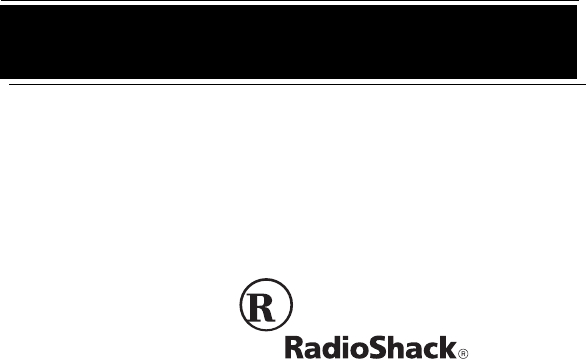
- System 934 1
- 1999 Tandy Corporation 2
- All Rights Reserved 2
- FEATURES 4
- READ THIS BEFORE 9
- INSTALLATION 9
- FCC STATEMENT 10
- FCC Rules 11
- CONTENTS 13
- PREPARATION 15
- CONNECTING THE AC 18
- CONNECTING THE SYSTEM 19
- Answering Machine Connection 21
- MOUNTING THE SYSTEM 22
- On a Wall 24
- ADJUSTING THE DISPLAY 25
- CONTRAST 25
- CHOOSING A LANGUAGE 25
- SETTING THE ALARM 26
- REVIEW 27
- SETTING THE DATE/TIME 28
- TEMPERATURE SETTING 30
- Mounting the Outdoor Sensor 31
- SETTING THE LOCAL AREA 32
- OPERATION 33
- RECEIVING CALL WAITING 34
- REVIEWING CALL RECORDS 34
- REDIALING FROM 36
- A CALL RECORD 36
- DISPLAYED CALL 37
- INFORMATION 37
- DELETING CALLS 44
- VIP CALL LIST 45
- MESSAGE WAITING 47
- TROUBLESHOOTING 48
- THE FCC WANTS YOU TO 51
- LIGHTNING 52
- Limited One-Year Warranty 55
- We Service What We Sell 56
Summary of Contents
Cat. No. 43-934OWNER’S MANUALPlease read before using this equipment.System 934Jumbo Backlit Caller ID withCall Waiting IDand Thermometer
10If you use more than one telephone or other de-vice on the line, add up all of the RENs. If the to-tal is more than five (three in rural areas), you
11In the unlikely event that your system causesproblems on the phone line, the phone companycan temporarily disconnect your service. If thishappens, t
12However, your equipment might cause TV or ra-dio interference even when it is operating prop-erly. To eliminate interference, you can try one ormore
13CONTENTSPreparation ... 15Installing Batteries ... 15Connecting the AC
14Redialing from a Call Record ... 36Displayed Call Information ... 37Deleting Calls ...
15PREPARATIONYour System 934’s display is protected by apiece of plastic film during shipment. Peel off thisfilm before you use the system.INSTALLING
16• Do not mix old and new batteries, differenttypes of batteries (standard, alkaline, orrechargeable), or rechargeable batteries ofdifferent capaciti
173. Use a Phillips screwdriver to remove thescrew in the battery compartment cover.4. Slide the battery compartment covertoward the back of the syste
18CONNECTING THE AC ADAPTERTo power the system, plug the adapter’s barrelplug into the 9V DC 300mA jack on the back of thesystem. Then connect the oth
19CONNECTING THE SYSTEMThe System 934 connects to any modular phonejack and your phone. You can also connect it toa digital answering machine.Single-L
2WARNING: To reduce the risk of fire or shockhazard, do not expose this product to rain ormoisture.CAUTIONRISK OF ELEC-TRIC SHOCK. DO NOT OPEN.CAUTION
20Two-Line Phone ConnectionTo record information about calls received on atwo-line phone, you can connect two System934’s using a 2-line, 3-way jack s
213. Plug one end of the supplied line cord intothe TO LINE jack on one of the systems.4. Plug the other end of the cord into either L1or L2 on the 2-
222. Plug one end of the supplied line cord intothe system’s TO PHONE jack.3. Plug the cord’s other end into the answer-ing machine’s jack.4. Set your
23Attaching the Mounting Bracket1. Align the keyhole slots on the bottom of thesystem with the hooks on the mountingbracket.2. Gently push the system
24On a WallTo mount the system on a wall, you need twoscrews (not supplied) with heads larger than thekeyhole slots on the back of the mounting brack-
255. Route the phone line cords and ACadapter cord through the slots on the backof the bracket.6. Line up the keyhole slots on the bracketwith the scr
261. Press and hold REVIEWand REDIALtogether until the current language(ENGLISH, ESPANOL for Spanish, orFRANCAIS for French) appears.2. Press REVIEWun
273. Press the VIP button once to confirm thedesired hour and REVIEWbutton toselect the desired minute.4. Then press VIP button once to confirm thedes
28SETTING THE DATE/TIMENotes: • The time and date can be automatically setwhen your caller ID unit receives its firstcall. This information is sent by
291. After setting the alarm time, press REVIEW to set the month. Then press VIP onceto confirm the desired month and pressREVIEWto select the date.2.
3This symbol is intended to alertyou to the presence of uninsu-lated dangerous voltage withinthe product’s enclosure thatmight be of sufficient magnit
30TEMPERATURE SETTINGThe system can detect either indoor or outdoortemperature by switching the IN/OUT switch onthe back to desired position. You can
31Mounting the Outdoor SensorNotes: • Do not place the outdoor thermometer sen-sor in direct sunlight.• If the loop does not fit over the nail orscrew
32SETTING THE LOCAL AREA CODEEnter your local area code before you receivecalls to insure that your System 934 records thecorrect Caller ID and dial b
33OPERATIONRECEIVING AND STORING CALLSCaller ID is a service provided by your telephonecompany. When you subscribe to this service,the telephone compa
34RECEIVING CALL WAITING CALLSWhen you are talking on the phone and you hearthe call waiting beeps, just look at the display toview who is calling. To
35Each call record includes the time and date ofthe call, the call number (order in which the callis received), the caller’s telephone number, andthe
36REDIALING FROMA CALL RECORDFollow these steps to redial a telephone numberstored in the caller ID call record memory.1. Press either REVIEW button t
37DISPLAYED CALL INFORMATIONThe System 934 can display the following infor-mation.Display(English,French,Spanish)DescriptionREPTAppears with a numberi
38LDCAppears if your phonecompany sends infor-mation indicating thatthe incoming call is longdistance.OUT OF AREAHORS ZONEFUERA DE AREAThe incoming ca
39-ERROR--ERREUR--ERROR-Call information wasdistorted before reach-ing the system.-NO CALL--PAS D APPEL--NO LLAMADA-No information is storedin the sys
4FEATURESYour RadioShack System 934 Caller ID is thelatest in telephone technology. The system dis-plays the caller’s telephone number (and name,if av
40-RECORD STORED--MEMORISE--MEMORIZADO-The caller ID record isstored in VIP memory.NEW NOUVNUEVOThe system has re-ceived incoming callsthat have not b
41VIPAppears when the VIPmemory is active.VIP NOT STOREDVIP PAS STOCKEVIP NO ENTRADOThe VIP Number is al-ready stored in the sys-tem’s memory. -VIP ME
42DELETE ALL?EFFACER TOUT?BORRAR TODO?Delete all Caller IDrecords from memoryexcept VIP records.MESSAGE WAITINGMESSAGEMENSAJEWhen you have mes-sage wa
43DIALINGCOMPOSERMARCARThe system is dialing astored Caller ID record.PICK UP PHONEDECROCHERLEVANTAR TELEThe system indicatesthat you need to pick upt
44DELETING CALLSDeleting a Single Call1. Repeatedly press (or hold down) eitherREVIEW key until you see the call recordyou want to delete. 2. Press DE
453. While DELETE ALL? appears, pressDELETE again. -NO CALL- appears.Or, to cancel deletion, do not press anybutton. After about 10 seconds, DELETEALL
462. Hold down the VIP button until VIP flashesand -RECORD STORED- appears. Thesystem stores the call record as a VIP callrecord.Note: If the system’s
47To delete all entries from the VIP call list, holddown DELETE until DELETE ALL? appears.Press DELETE to confirm.Or, to cancel deletion, do not press
48TROUBLESHOOTINGIf your System 934 is not working as it should,these suggestions might help you eliminate theproblem.Problem SolutionBlank screen The
49If you see a message that you do not under-stand, see “Displayed Call Information” onPage 37.You have an incoming call, but do not receive any Calle
5Caller ID/Call Waiting ID — lets you know whois calling. When you have another call, the sys-tem displays information about the call that iswaiting.D
50CARE To enjoy your System 934 for a long time:• Keep the system dry. If it gets wet, wipe itdry immediately.• Use and store the system only in norma
51Modifying or tampering with the System 934’s in-ternal components can cause a malfunction andmight invalidate your System 934’s warranty andvoid you
52Also, the phone company can make changes toits lines, equipment, operations, or proceduresthat could affect the operation of your System934. The pho
53NOTES
54
55Limited One-Year WarrantyThis product is warranted by RadioShack against manufacturingdefects in material and workmanship under normal use for one(1
RadioShackA Division of Tandy CorporationFort Worth, Texas 7610205A99 Printed in China(Continued) Repaired or replaced parts and products are war-rant
6VIP Call Indicator — flashes when you have anincoming VIP call.New Call Indicator — flashes when you havenew calls to review.VIP Call Ringing Tone —
7Clock and Alarm — displays the current timeand date as provided to Caller ID service sub-scribers by your local telephone company andlets you set the
8We recommend you record the system’s serialnumber here. The number is on the system’sbottom panel.Serial Number: _________________________Important I
9• The actual number of Caller ID recordsyour system will store depends on theamount of Caller ID information sent by thephone company.READ THIS BEFOR
 (24 pages)
(24 pages)







Comments to this Manuals