Radio-shack BTX-128 User Manual
Browse online or download User Manual for Boating Accessories Radio-shack BTX-128. Radio Shack BTX-128 User Manual
- Page / 40
- Table of contents
- BOOKMARKS



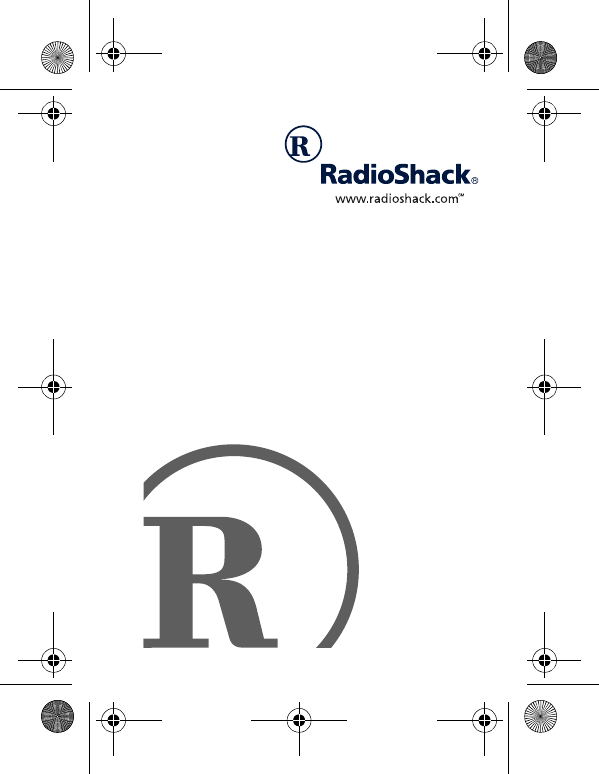
- 2-Channel 1-Watt 1
- UHF Business Band 1
- Transceiver 1
- Contents 2
- Features 3
- FCC PART 90 RULES 7
- FCC Regulations 10
- Additional FCC Regulations 11
- FCC Rules 12
- A Quick Look at 13
- Your Transceiver 13
- Preparation 14
- CHARGING THE BATTERY 15
- CONNECTING THE 17
- Connecting an Optional 18
- USING THE BELT CLIP 19
- CONNECTING AN 19
- EARPHONE/EXTERNAL 19
- Listening Safely 20
- Traffic Safety 21
- USING AN EXTERNAL 22
- SPEAKER/MICROPHONE 22
- SETTING FREQUENCY 22
- SETTING A UHF BUSINESS 23
- BAND FREQUENCY 23
- ABOUT QUIET TONE 28
- Using a Quiet Tone Frequency 29
- Operation 33
- VOLUME/OFF 35
- Specifications 36
- Limited One-Year Warranty 39
- We Service What We Sell 40
Summary of Contents
Owner’s ManualPlease read before using this equipment.BTX-1282-Channel 1-Watt UHF Business Band Transceiverwith CTCSS19-1207.fm Page 1 Friday, Novem
10FCC Regulations• During each transmission orexchange of transmissions, youmust identify your station with thecall sign issued to you by the FCC,or o
11FCC Regulations• reorient or relocate the receivingantenna• increase the distance between theequipment and the radio or TV• use outlets on different
12FCC Regulationsperformance of the transceiver so it nolonger meets the original FCC type ac-ceptance or would change the frequency-determining metho
13A Quick Look at Your TransceiverFCC Rules prior to operating your trans-ceiver. It is the user's responsibility to seethat this unit is operati
14PreparationˆPreparationINSTALLING THE BATTERY PACKThe supplied Ni-MH battery pack, whenfully charged, provides power to yourtransceiver for up to 10
15Preparationment cover in the direction of thearrows and lift it off.2. Plug the battery pack’s connectorinto the connector inside the batterycompart
16PreparationTo ensure maximum range, operate thetransceiver with the battery pack fullycharged. As the voltage decreases, therange decreases.Caution:
17Preparationbattery power remaining. Rechargethe battery pack.3. Unplug the AC adapter from the ACoutlet after the battery is fullycharged.Caution: A
18Preparation2. Press the antenna down over thejack and turn the antenna’s baseclockwise until it locks into place.3. To detach the antenna, turn thea
19PreparationUSING THE BELT CLIPThe supplied belt clip lets you easily at-tach the transceiver to your belt. Slide the belt clip onto the tab at the b
2ContentsˆContentsFCC Regulations ... 5FCC License Required ... 5FCC Part 90 Rules ...
20PreparationThis automatically disconnects the built-in speaker.Listening SafelyTo protect your hearing, follow theseguidelines when you use an earph
21Preparationcomfort might still damage yourhearing. Traffic SafetyDo not use an earphone with your trans-ceiver when operating a motor vehicle orridi
22PreparationUSING AN EXTERNAL SPEAKER/MICROPHONEAn external speaker/microphone canmake it easier to use the transceiverwhen you clip it to your belt,
23Preparationtrol Squelch System) frequency and setyour transceiver to use it.1. Set your transceiver to a UHF busi-ness band frequency (see “Setting
24Preparation• 464.50 MHz (Brown Dot)• 464.550 MHz (Yellow Dot)• 467.7625 MHz (J Dot)• 467.8125 MHz (K Dot)• 467.850 MHz (Silver Star)• 467.875 MHz (G
25PreparationNote: Be sure the battery pack isconnected.3. Hold down PTT and MON, then turnVOLUME/OFF clockwise to turn onthe transceiver. The transce
26Preparation6. Choose a UHFdot frequencyfrom the list onPage 24. Thenuse a pointedobject such asa straightenedpaper clip toset the posi-tion of eachD
27Preparation7. Press MON once. If the DIP switchsetting is correct, the transceiversounds a three-tone sequence. If theDIP switch setting is incorrec
28Preparationthe frequencies listed on Page 24, youcan take your transceiver to an autho-rized facility to set your transceiver to afrequency you have
29Preparationand code. This tone is too low for you tohear, but other transceivers can detect it.Once you set a quiet tone on the trans-ceiver, it onl
3FeaturesSetting a UHF Business BandFrequency ... 23About Quiet Tone ... 28Operation ...
30Preparation3. Choose a quiet tone code from thefollowing table, then use a pointedobject such as a straightened paperclip to set the position of eac
31PreparationQuiet CodeFrequency (Hz)DIP Switch Setting0 = down1 = up11 97.4 00101112 100.0 00110013 103.5 00110114 107.2 00111015 110.9 00111116 114.
32Preparation4. Replace the plastic cover and thebattery compartment cover. Thenturn VOLUME/OFF clockwise until it27 167.9 01101128 173.8 01110029 179
33Operationclicks to turn on the transceiver. Thetransceiver sets the quiet tone code.Note: If the DIP switch setting is notlisted in the table on Pag
34Operationcompletely block the signals. Treesand heavy cloud formations have asimilar effect, though not as severe.1. Turn VOLUME/OFF clockwise to tu
35Caresounds an alert tone. The TX/BATTindicator flashes green.4. To hear everything that happens onthe channel including weak transmis-sions, press M
36SpecificationsˆSpecificationsFrequency Range .. 461.0375–469.5625 MHzChannels ... 2Modulation Ty
37SpecificationsSpecifications are typical; individual unitsmight vary. Specifications are subject tochange and improvement without notice.19-1207.fm
38NotesˆNotes19-1207.fm Page 38 Friday, November 10, 2000 11:04 AM
39NotesLimited One-Year WarrantyThis product is warranted by RadioShack against manufactur-ing defects in material and workmanship under normal use fo
4Featurestransceiver to any UHF business bandfrequency you have a license to use – nocrystals to buy!Note: Your local RadioShack store mustsend the tr
19-1207811082110A11A00Printed in ChinaRadioShack CorporationFort Worth, Texas 76102(continued) design; or (c) refund the purchase price. All re-placed
5FCC RegulationsˆFCC RegulationsFCC LICENSE REQUIREDThis transceiver is intended for use in theoperation of commercial activities, educa-tional, phila
6FCC Regulationssame area. For more information aboutgetting a license, contact the PCIA at800-759-0300, extension 3068 (in Virgin-ia 703-739-0300, ex
7FCC RegulationsIf you do not have a fax machine, you cancall the Government Forms DistributionCenter at 1-800-418-FORM and requestthat the form and i
8FCC RegulationsOverall, Part 90 states that:• You must have a valid license beforeyou use the transceiver.• As licensee, you are responsible forprope
9FCC Regulations•You must always yield the operatingfrequency to communications thatinvolve the safety of life or property.• You must take reasonable








Comments to this Manuals