Radio Shack Flat-Face Car CD Player Owner's Manual
Browse online or download Owner's Manual for Car media receivers Radio Shack Flat-Face Car CD Player. Radio Shack Flat-Face Car CD Player Owner`s manual User Manual
- Page / 18
- Table of contents
- BOOKMARKS



Summary of Contents
AM/FM/CD Car Stereo (120-1995) Features Faxback Doc. # 6994 You can install the features-packed Optimus Detachable Face Digital AM/FM/
select A1 to store the first group of AM stations. 3. Tune to the station which appears on the band immediately before the first station you
PLAYING A CD Cautions: * The CD player has a wide dynamic range. As a result, if you turn your CD player's volume too high during soft (
then advances to the next track, plays it for 10 seconds, and so on. To cancel into scan, press INTRO. INT disappears from the display and the CD pl
AM/FM/CD Car Stereo (120-1995) Specifications Faxback Doc. # 6991 CD SECTION (At Line Output Frequency Response (+/-3 db)...
Dimensions...2 1/4 x 7 3/8 x 7 9/16 inches (50 x 178 x 160 mm) (HWD) Weight...5.3 lbs (2.5 kg)
Audio Connection Information (120-Series) Plug/Male 2 Ch. System Faxback Doc.# 19994 +----+--------------+---------------+--------
(2CH/4CH SWITCHABLE UNIT) +----+--------------+---------------+------------+------------------------+ |Pin | |
|Pin | | | | | |No. | WIRE COLOR | WIRE SPECS. | LABEL | REMARK
+---------+--------------+ | White | Right (-) | +---------+--------------+ | Brown | Left (+) |
AM/FM/CD Car Stereo (120-1995) Installation Faxback Doc. # 6993 For easier installation, the supplied 13-wire harness includes all the lead
terminal. 4. Connect the harness' green wire to the left speaker's negative (-) terminal. Connecting Four Speakers If you are us
simply turns it on or off. If you do not use this wire, use a wire tie to keep it out of the way. If your vehicle has an automatic antenna, connect
After you connect the speakers, power wires, and antenna, turn on your vehicle's ignition and test the stereo to be sure it works. If the stereo
2. If you attached the metal strap, release it. 3. Push the sleeve keys into the slots on the right and left of the front panel (with the tab f
AM/FM/CD Car Stereo (120-1995) Operation Faxback Doc. # 6992 RESETTING THE SYSTEM If the stereo does not work when you first install i
5. FADER-Press SEL until F and O appear on the display. Press + or - to adjust the balance between the front and rear speakers (if you use b
not work. Caution: Do not touch the contact on the control panel or on the stereo's body, since this may result in poor electrical contact. If


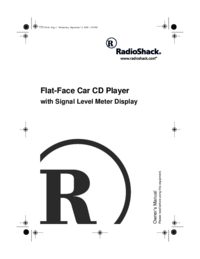



 (64 pages)
(64 pages)







Comments to this Manuals