Radio Shack Hi-Power CD+G Karaoke System Owner's Manual Page 1
Browse online or download Owner's Manual for Karaoke systems Radio Shack Hi-Power CD+G Karaoke System. Radio Shack Hi-Power CD+G Karaoke System Owner`s manual User Manual
- Page / 22
- Table of contents
- BOOKMARKS




- The Singing Machine 1
- WARNINGS 2
- INTRODUCTION 6
- CONTROL LOCATIONS 6
- LCD DISPLAY - ON THE UNIT 9
- REMOTE CONTROL OVERVIEW 9
- MAKING THE CONNECTIONS 10
- MAKING THE CONNECTIONS 11
- CD OR CD+G OPERATION 13
- RECORD/PLAYBACK PLAYBACK 15
- 3CD+GRAPHIC CHANGER DISPLAY 15
- CARE AND MAINTENANCE 17
- TROUBLE SHOOTING GUIDE 18
- SPECIFICATIONS 19
Summary of Contents
TMSMG - 299COMPACT DISC + GRAPHICSKARAOKE CENTEROWNER’S MANUALPlease read before using this unit.The Singing MachineTM is a registered trademark of Th
9MAKING THE CONNECTIONSCONNECTING POWER - PLEASE BE SURE THE AC MAIN POWER SWITCH (LOCATED ON THEBACK PANEL) IS SWITCHED TO THE ON POSITION.Yo
10DC JACK OPERATION: 12V to 14V maximum.Please have the sample CDG demo disc provided with your Singing Machine playing in the SingingM
11REAR VIEW OF SET(AUDIO IN)L & RAnother Audio ComponentATTENTION: ELECTRONIC MASTER VOLUME TOUCH CONTROLTo avoid damaging this control, please tw
12CD OR CD+G OPERATIONPREPARATION This unit is designed to play CDs bearing the identification logo. If CDs do not conform to the
13STOP ModeIf the STOP button is pressed in the course of playing, the disc will cease to play. (The total track numberwill be shown on the LCD displ
14CASSETTE OPERATIONLoading and Unloading CassettesFollow these steps to load and unload1. Press the STOP/EJECT button.2. Insert a cassette wit
15ADDING EXTRA VOICE(S) / DUBBING OR COPY-ING1. Load your previously recorded tape into tape Deck 2.2. Load another blank tape into Tape Dec
16CARE AND MAINTENANCEPOWER SWITCHAfter using the SMG-299, turn off the power bypressing the power switch.CLEANING THE UNITUse a clean sof
17TROUBLE SHOOTING GUIDEIf you have followed the instructions and are having difficulty operating the unit, locate the PROBLEMin the left column below
18SPECIFICATIONSSTEREO AUDIO SECTION:OUTPUT POWER (MAXIMUM)OUTPUT IMPEDANCEMONO EXTENSION/EXTERNAL SPEAKERCD PLAYER SECTION:FREQUENCY RESPONSESIGNAL -
1WARNING:TO REDUCE THE RISK OFFIRE OR SHOCK HAZARD, DO NOT EX-POSE THIS PRODUCT TO RAIN OR MOIS-TURE.CAUTION: TO PREVENT THE RISK OFELECTRIC SHOCK
19NOTES
20NOTES
The Singing Machine Company, Inc.6601 Lyons Road, Building A-7, Coconut Creek, FL 33073-9902, USA PRINTED IN CHINATel: (954) 59
2Careful attention is devoted to quality standardsin the manufacture of your recorder, and safetyis a major factor in its design. However, sa
3IMPORTANT SAFETY INSTRUCTIONSObjects and Liquids - Never push objectsof any kind into this product through openings,as they may tou
4THE SINGING MACHINE KARAOKE GLOSSARY OF TERMSIn addition to all of the terminology associated with consumer electronics products, a few additional te
5INTRODUCTIONYour SMG-299 Compact Disc + Graphics Karaoke Center will provide you with many years of fun andentertainment. It can let you be the
6POWERPROGRAMREPEATMIC VOLUMEOPEN/CLOSEPLAY/PAUSESTOPMASTER VOLU MEDISC 1MEGA BASSMIC 1MIC 2 ECH O A.V.C. BALANCE PITCHMINMAX OFF LRLO HISKIP SEARCHFU
7CONTROL LOCATIONS:AC120V~60Hz/AC230V~50HzMODEL NO.POWER SOURCEPOWER CONSUMPTIONSERIAL NO.: S MG - 299:70W:ATTENTION:CER TIF IC ATIO N:DA NGER:CA UTI
81.2.3.4.5.6.7.PLAY IconPAUSE IconDISC 1 IconDISC 2 IconDISC 3 IconMEMORY IconTRACK NUMBER IconLCD DISPLAY - ON THE UNITREPEAT IconDISC IconTRACK Icon

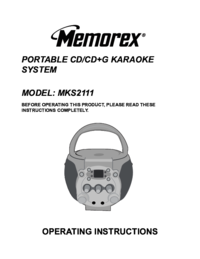











Comments to this Manuals