Radio Shack Hi-Power CD+G Karaoke System Owner's Manual Page 1
Browse online or download Owner's Manual for Karaoke systems Radio Shack Hi-Power CD+G Karaoke System. Radio Shack Hi-Power CD+G Karaoke System Owner`s manual User Manual
- Page / 16
- Table of contents
- TROUBLESHOOTING
- BOOKMARKS




- CD Graphics Karaoke System 1
- Important Safety Instructions 2
- Features 5
- Making Connections 6
- CD/CDG Player Operation 7
- SKIPPING TRACKS 8
- SEARCH PLAY (CD ONLY) 8
- REPEAT PLAY 8
- INTRO SCAN 8
- PROGRAM PLAY 8
- Cassette Deck Operation 9
- Karaoke Operation 10
- Troubleshooting 12
- Care and Maintenance 13
- TAPE TIPS 14
- CLEANING THE TAPE 14
- HANDLING PARTS 14
- Specifications 15
- Fort Worth, Texas 76102 16
- RadioShack Corporation 16
Summary of Contents
Owner’s ManualPlease read before using this equipment.CD Graphics Karaoke Systemwith Single Cassette
106. Press PLAY.7. Rotate MASTER VOLUME and BAL-ANCE to suit your listening prefer-ences.8. When the tape reaches its end, thedeck automatically stop
11to open the compartment door andremove the CD/CDG.To stop a tape, press STOP/EJECTon the deck. Press STOP/EJECTagain to open the compartment doorand
12ˆTroubleshooting If your karaoke system is not working properly, the following suggestions might help.If you cannot find the problem, take your kara
13ˆCare and MaintenanceTo enjoy your karaoke system for a longtime:• Keep the karaoke system dry. If itgets wet, wipe it dry immediately.• Use and sto
14rectly reading the digital information.If the CD gets scratched, useRadioShack Scratch ‘n Fix to repairthe disc. TAPE TIPSRestoring Tape Tension and
153. Use a cotton swab dipped in denatured alcohol or tape head cleaning solution toclean the tape guides, record/play head, erase head, pinch roller,
32-1165 610-1165-0106A01Printed in ChinaARadioShack CorporationFort Worth, Texas 76102Limited Ninety-Day WarrantyThis product is warranted by RadioS
2ˆImportant Safety InstructionsRead Instructions — All the safety andoperating instructions should be readbefore the product is operated.Retain Instru
3manufacturer as they may cause haz-ards.Water and Moisture — Do not use thisproduct near water (for example, near abath tub, wash bowl, kitchen sink,
4tion to grounding electrodes, andrequirements for the grounding elec-trode. See figure.Lightning — For added protection forthis product during a ligh
5may result in fire, electric shock, or otherhazards. Safety Check — Upon completion ofany service or repairs to this product,ask the service technici
6Auxiliary Input Jacks — lets you con-nect another audio input source, such asa stereo VCR or tuner.Auxiliary Output Jacks — let you con-nect another
7ponent (such as an equalizer/booster orPA system), connect the component’saudio input jacks to the AUX OUT jacks.CONNECTING TO POWERWhen you have mad
87. The system automatically stops atthe end of the CD/CDG’s last track.To stop it sooner, press STOP. Notes:• To temporarily stop play, pressPLAY/PA
9Note: The 21st track you programreplaces the first stored track, andeach additional track you programreplaces the next successive track.6. Press PLAY
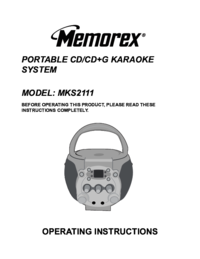



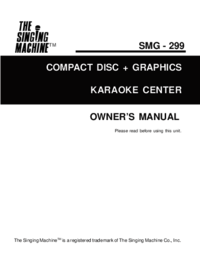
 (18 pages)
(18 pages)







Comments to this Manuals