Radio Shack 200 Owner's Manual Page 1
Browse online or download Owner's Manual for Weather stations Radio Shack 200. Radio Shack 200 Owner`s manual User Manual
- Page / 44
- Table of contents
- TROUBLESHOOTING
- BOOKMARKS




- Owner’s Manual 1
- FEATURES 2
- RISK OF ELECTRIC SHOCK 3
- DO NOT OPEN 3
- FCC NOTICE 4
- SCANNING LEGALLY 5
- CONTENTS 6
- PREPARATION 8
- CONNECTING THE 9
- RESETTING THE 10
- SCANNER’S DISPLAY 10
- INITIALIZING THE 11
- CONNECTING AN 12
- EARPHONE/ 12
- HEADPHONES/ 12
- EXTERNAL SPEAKER 12
- UNDERSTANDING YOUR SCANNER 13
- A LOOK AT THE DISPLAY 15
- UNDERSTANDING THE 17
- SCANNER’S MEMORY 17
- OPERATION 18
- MANUALLY STORING 19
- FREQUENCIES IN 19
- CHANNELS 19
- SEARCHING FOR AND 20
- TEMPORARILY 20
- STORING ACTIVE 20
- FREQUENCIES 20
- Direct Search 21
- Search Skip Memory 22
- PROGRAM 23
- LISTENING TO THE 25
- WEATHER BAND 25
- SPECIAL FEATURES 26
- USING THE 2-SECOND 27
- LOCKING OUT 27
- CHANGING SCANNING 28
- AND SEARCH SPEEDS 28
- SKIPPING DATA 28
- TURNING THE KEY 29
- TONE ON OR OFF 29
- A GENERAL GUIDE TO SCANNING 30
- GUIDE TO THE ACTION BANDS 31
- SPECIFIED INTERVALS 33
- BAND ALLOCATION 34
- FREQUENCY CONVERSION 39
- TROUBLESHOOTING 40
- CARE AND MAINTENANCE 41
- SPECIFICATIONS 42
- We Service What We Sell 44
Summary of Contents
Owner’s ManualCat. No. 20-417PRO-2048 200-ChannelProgrammable Home ScannerPlease read before using this equipment.20-417.fm Page 1 Wednesday, August
10Connecting an Optional AntennaThe supplied telescoping antenna re-ceives strong, local signals. Howev-er, to receive weaker, more distantsignals in
112. Using a pointed object, such asa straightened paper clip, pressRESET on the back of the scan-ner. The display resets, and thescanner turns off.3.
12CONNECTING AN EARPHONE/HEADPHONES/EXTERNAL SPEAKERThe 1/8-inch EXT SP jack on the backof the scanner lets you connect anoptional earphone (such as C
13UNDERSTANDING YOUR SCANNEROnce you understand a few simple terms we use in this manual and familiarizeyourself with your scanner’s features, you can
14SCANStarts scanning through the stored channels.MANUALStops scanning and lets you manually enter a channelnumber.L/O/SEARCH SKIPTurns the selected c
15A LOOK AT THE DISPLAYThe display’s indicators show the scanner’s current operating mode.MONAppears when you listen to a monitor memory.BANKAppears w
16DATAAppears while the data skip function is turned on.DELAYAppears when you program a channel for a two-seconddelay before scanning or when you list
17UNDERSTANDING THE SCANNER’S MEMORYYou can store up to 210 frequenciesinto your scanner’s memory. Thisscanner has 200 channel memoriesand 10 monitor
18OPERATIONTURNING ON THE SCANNER/SETTING THE VOLUME AND SQUELCH1. Turn SQUELCH fully clockwise.2. Press POWER to turn on yourscanner. The scanner con
19MANUALLY STORING FREQUENCIES IN CHANNELSYou can manually store up to 200 fre-quencies into your scanner’s chan-nels. Great references for active fre
2FEATURESSelectable Scan/Search Speeds— let you select normal or HyperScan speeds, and normal, high, orHyperSearch speeds.HyperScan — scans 50 channe
20SEARCHING FOR AND TEMPORARILY STORING ACTIVE FREQUENCIESYou can search for frequencies usinga limit or direct search, then tempo-rarily store freque
216. When the scanner finds anactive frequency, you can doone of the following:• To store the displayed fre-quency into the current moni-tor memory, q
224. When the scanner finds anactive frequency, you can doone of the following:• To store the frequency into thecurrent monitor memory,press MON. • To
23Notes: • If you program more than 20skip frequencies, each new fre-quency replaces old ones, start-ing from the first storedfrequency.• You can sele
243. Press MON, then enter the moni-tor memory number that has thefrequency you want to store.MON and the entered frequencyappear, and the channel num
25If the scanner is scanning and stopsat the desired channel, press MANU-AL once. Repeatedly press MANUALto step through the channels one at atime.LIS
26SPECIAL FEATURESUSING PRIORITY CHANNELSThe priority feature lets you scanthrough channels and still not missimportant or interesting calls on spe-ci
27USING THE 2-SECOND DELAYMany agencies use a two-way radiosystem that might have a pause ofseveral seconds between a queryand a reply. To avoid missi
28To unlock a channel, manually selectthe channel, then press L/O/SEARCHSKIP so LOCKOUT disappears.To unlock all channels, while thescanner is scannin
29TURNING THE KEY TONE ON OR OFFYour scanner beeps each time youpress a key. Follow these steps toturn off the key tone beep.1. Turn off the scanner.2
3Adjustable Tone — lets you turn onor off the beep you hear when youpress a key.Two-Second Scan Delay — delaysscanning for 2 seconds before mov-ing to
30A GENERAL GUIDE TO SCANNINGReception of the frequencies covered by your scanner is mainly “line-of-sight.”That means you usually cannot hear station
31The birdie frequencies on this unit to watch for are: To find the birdies in your scanner, begin by disconnecting the antenna and mov-ing it away fr
32UHF BandU.S. Government 406.00–420.00 MHz0.6-Meter Amateur 420.00–450.00 MHzLow Range 450.00–470.00 MHzFM-TV Audio Broadcast, Wide Band 470.00–806.0
33Primary UsageAs a general rule, most of the radio activity is concentrated on the following fre-quencies:VHF BandUHF BandNote: Remote control statio
34BAND ALLOCATIONTo help decide which frequency ranges to scan, use the following listing of thetypical services that use the frequencies your scanner
35TELB . . . . . . . . . . . . . . . . . . . . . . . . . . . . . . . . . . . . . . . . . . . .Mobile Telephone(Aircraft, Radio Common Carrier, Landli
3647.440–49.580 . . . . . . . . . . . . . . . . . . . . . . . . . . . . . . . . . . . . . . . . . . .IND, PUB49.610–49.990 . . . . . . . . . . . . .
37154.655–156.240 . . . . . . . . . . . . . . . . . . . . . . . . . . . . . MED, ROAD, POL, PUB156.255 . . . . . . . . . . . . . . . . . . . . . . .
38Ultra High Frequency (UHF) (300 MHz–3 GHz)U. S. Government Band406.125–419.975 . . . . . . . . . . . . . . . . . . . . . . . . . . . . . . . . . .
39Conventional/Trunked Systems Band—Locally Assigned856.0125–860.9875 . . . . . . . . . . . . . . . . . . . . . . . . . . . . . . . . . . . . . . . .
4Your PRO-2048 can receive these bands:FCC NOTICEYour scanner might cause radio or TV interference even when it is operatingproperly. To determine if
40TROUBLESHOOTINGIf you have problems, here are some suggestions that might help. If they do not,take your scanner to your local RadioShack store for
41CARE AND MAINTENANCEYour RadioShack PRO-2048 200-Channel Programmable Home Scanner is anexample of superior design and craftsmanship. The following
42SPECIFICATIONSFrequency Coverage:VHF-Lo ... 29-50 MHz (in 5 kHz steps)Ham ...
43Built-In Speaker ... 21/4-Inch (57 mm), 8-ohm, dynamic typePower Requirements ...
RadioShackA Division of Tandy CorporationFort Worth, Texas 76102UBZZ01272ZZ10A7 Printed in the PhilippinesLimited One-Year WarrantyThis product is war
5This device complies with Part 15 of FCC Rules. Operation is subject to the fol-lowing two conditions: (1) This device may not cause harmful interfer
6CONTENTSPreparation ... 8Connecting Power ...
7A General Guide To Scanning ... 30Guide to Frequencies ...
8PREPARATIONYour scanner’s display is protectedduring shipment by a piece of bluefilm. Peel off this film before you usethe scanner.CONNECTING POWERNo
9Cautions:• The DC cigarette-lighter powercable must be capable of deliv-ering 12 volts and 500 milli-amps, its center tip must be setto positive, and
More documents for Weather stations Radio Shack 200
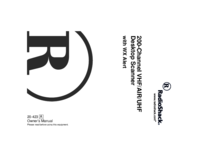


 (72 pages)
(72 pages)







Comments to this Manuals