Radio Shack 200 Owner's Manual Page 1
Browse online or download Owner's Manual for Weather stations Radio Shack 200. Radio Shack 200 Owner`s manual User Manual
- Page / 44
- Table of contents
- TROUBLESHOOTING
- BOOKMARKS




- PRO-2045 1
- FEATURES 2
- FCC NOTICE 4
- SCANNING LEGALLY 4
- CONTENTS 5
- PREPARATION 7
- RESETTING THE 9
- USING THE FEET 9
- TESTING ALERT 10
- OPERATION 10
- CONNECTING AN 11
- EARPHONE 11
- Traffic Safety 12
- CTCSS Board 13
- UNDERSTANDING YOUR SCANNER 14
- A LOOK AT THE DISPLAY 16
- UNDERSTANDING 17
- CHANNEL-STORAGE 17
- MONITOR MEMORIES 17
- SEARCHING FOR AND 19
- TEMPORARILY STORING 19
- ACTIVE FREQUENCIES 19
- Direct Search 20
- Search Skip 21
- AUTOMATICALLY 22
- STORING FREQUENCIES 22
- Turning Channel-Storage 23
- Banks On and Off 23
- MANUALLY SELECTING 24
- A CHANNEL 24
- SCANNING THE 25
- WEATHER BAND 25
- SPECIAL FEATURES 26
- CHANGING SEARCH 27
- USING THE 27
- PROGRAMMABLE 27
- ATTENUATOR 27
- TRANSFERRING A 29
- FREQUENCY TO 29
- ANOTHER CHANNEL 29
- USING THE COUNT 30
- USING CTCSS 30
- Assigning a CTCSS Tone 31
- Frequency to a Channel 31
- Changing or Deleting a 31
- CTCSS Tone Frequency for a 31
- A GENERAL GUIDE TO SCANNING 32
- Birdie Frequencies 33
- GUIDE TO THE ACTION BANDS 34
- SPECIFIED INTERVALS 35
- BAND ALLOCATION 36
- FREQUENCY 39
- CONVERSION 39
- TROUBLESHOOTING 40
- CARE AND MAINTENANCE 41
- SPECIFICATIONS 42
- RadioShack 44
- Fort Worth, Texas 76102 44
Summary of Contents
Cat. No. 20-418OWNER’S MANUALPRO-2045200-Channel Weather Alert Home ScannerPlease read before using this equipment.20-418.fm Page 1 Wednesday, Augus
10TESTING ALERT OPERATIONFor your scanner’s weather alert func-tion to be effective, you must place thescanner:• Where it can receive an emer-gency al
11Testing the Weather AlertFollow these steps to test the weatheralert — to hear how it sounds and en-sure that the circuitry is working.Note: This te
12Traffic SafetyDo not wear an earphone or head-phones while operating a motor vehi-cle. This can create a traffic hazardand can be illegal in some ar
132. Remove the scanner’s top cover.3. Gently plug the CTCSS board intosockets J9 and J10 on the top ofthe scanner’s circuit board.4. Replace the scan
14UNDERSTANDING YOUR SCANNERA LOOK AT THE KEYBOARDA quick glance at this section should help you understand each key’s function(s).VOLUME — rotate to
15Number Keys — each key has a sin-gle digit with a range of numbers print-ed above it. The single digits are usedto enter the number of a channel orf
16A LOOK AT THE DISPLAYThe display has several indicators that show the scanner’s current operating mode.A good look at the display will help you unde
17L/O — appears when you manually select a locked channel or a skippedfrequency.DLY — appears when you program achannel for a 2-second delay or whenyo
18OPERATIONTURNING ON THE SCANNER/SETTING VOLUME AND SQUELCH1. Rotate VOLUME 1/4 turn clockwiseto turn on the scanner.2. Rotate SQUELCH fully counter-
19•Press FREQ/CHAN-LOCK untilthe CHAN indicator appears.Turn the rotary tuner to selectthe desired channel.3. Enter a frequency (including thedecimal
2FEATURESYour RadioShack PRO-2045 200-Channel Weather Alert Home Scan-ner lets you in on all the action! Thisscanner gives you direct access toover 49
206. When the scanner finds a trans-mission, you can:• Store the displayed frequencyinto the current monitor memory— quickly press MONITOR.• Lock out
21• Continue the search — press sor t.• Hold the scanner on the fre-quency — press LIMIT or turnthe rotary tuner either way oneclick. -h- appears.Note
22AUTOMATICALLY STORING FREQUENCIESYou can have your scanner automati-cally store active frequencies intoempty channels within the banks youspecify.1.
23LISTENING TO MONITOR MEMORIESOnce you store frequencies into moni-tor memories using a direct or limitsearch or weather scan, you can listento a mon
24Locking Out ChannelsYou can increase the effective scan-ning speed by locking out channelsthat have a continuous transmission,such as a weather chan
25SCANNING THE WEATHER BANDThe FCC (Federal CommunicationsCommission) has allocated 11 chan-nels for use by the National Oceanicand Atmospheric Admini
26SPECIAL FEATURESDELAYMany agencies use a two-way radiosystem that might have a period of 2or more seconds between a query anda reply. To keep from m
27The scanner automatically desig-nates each bank’s first channel as thatbank’s priority channel. Follow thesesteps to program a different channelas t
28 USING AUTO SORTYou can set the scanner to scan withineach bank from the channel with thelowest frequency to the channel withthe highest frequency,
29TRANSFERRING A FREQUENCY TO ANOTHER CHANNELTransferring to an Empty ChannelThis feature lets you reassign a storedfrequency to another bank’s vacant
3Direct Search — lets you search fortransmissions starting from a frequen-cy you specify.Count Feature — lets you keep trackof how many times your sca
30USING THE COUNT FEATUREThe scanner can count the number oftimes it has detected a transmissionon each channel since you turned onthe scanner or clea
31Assigning a CTCSS Tone Frequency to a ChannelYou can specify the CTCSS tone fre-quency you want the scanner to de-tect on a specific preprogrammedch
32A GENERAL GUIDE TO SCANNINGReception of the frequencies coveredby your scanner is mainly “line-of-sight.” That means you usually cannothear stations
33Birdie FrequenciesBirdies are frequencies your scanner uses when it operates. These operating fre-quencies might interfere with broadcasts on the sa
34GUIDE TO THE ACTION BANDSTypical Band UsageHF Band (29.00–30.0 MHz)10-Meter Amateur ...
35Primary UsageAs a general rule, most radio activity is concentrated on the following frequencies:VHF BandUHF BandNote: Remote control stations and m
36BAND ALLOCATIONTo help decide which frequency ranges to scan, use the following listing of the typi-cal services that use the frequencies your scann
37ROAD... Road & Highway MaintenanceRTV ..Radio/TV Remote Broadcast PickupTAXI ...Taxi ServicesTELB ...
38Aircraft Band (108–136 MHz)108.000-121.490 ...AIR121.500 ... AIR Emergency121.510-136.000 ...
39U.S. Government Band (406-450 MHz)406.125-419.975 ... GOVT, USXX70-Centimeter Amateur Band (420-450MHz)420.000-450.000 ...
4Your scanner can receive all of thesebands:FCC NOTICEYour scanner might cause radio or TVinterference even when it is operatingproperly. To determine
40TROUBLESHOOTINGIf you have problems, here are somesuggestions that might help. If none ofthese suggestions help, take yourscanner to your local Radi
41CARE AND MAINTENANCEYour PRO-2045 200-Channel DirectEntry Programmable Scanner is anexample of superior design and crafts-manship. The following sug
42SPECIFICATIONSFrequency Coverage, Step, and Default Modulation Modes:Channels . . . . . . . . . . . . . 210 (20 Channels × 10 Banks + 10 Monitor
43IF Frequencies . . . . . . . . . . . . . . . . . . . . . . . . . . . . . . . . . . . . . . . 1st IF: 370.7 MHz2nd IF: 10.85 MHz3rd IF: 450 kHz (NFM)
RadioShackA Division of Tandy CorporationFort Worth, Texas 76102UBZZ01262ZZ5A6 Printed in the PhilippinesRadioShack Limited WarrantyThis product is wa
5CONTENTSPreparation . . . . . . . . . . . . . . . . . . . . . . . . . . . . . . . . . . . . . . . . . . . . . . . . . . . . . . 7Connecting Power . .
6Special Features . . . . . . . . . . . . . . . . . . . . . . . . . . . . . . . . . . . . . . . . . . . . . . . . 27Delay . . . . . . . . . . . . .
7PREPARATIONCONNECTING POWERYou can power your scanner from astandard AC outlet using the suppliedAC adapter or from your vehicle’s bat-tery using an
8• If you use your scanner in yourvehicle with the engine running,you might hear electrical noisefrom the scanner. This is normal.Note: Mobile use of
9Note: Always use 50-ohm coaxial ca-ble to connect an outdoor antenna toyour scanner. For lengths under 50feet, use RG-58 or RG-8/M coaxial ca-ble. Fo
More documents for Weather stations Radio Shack 200
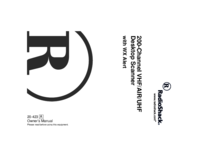


 (59 pages)
(59 pages)







Comments to this Manuals