Radio-shack 20-404 User Manual Page 6
- Page / 21
- Table of contents
- BOOKMARKS
Rated. / 5. Based on customer reviews


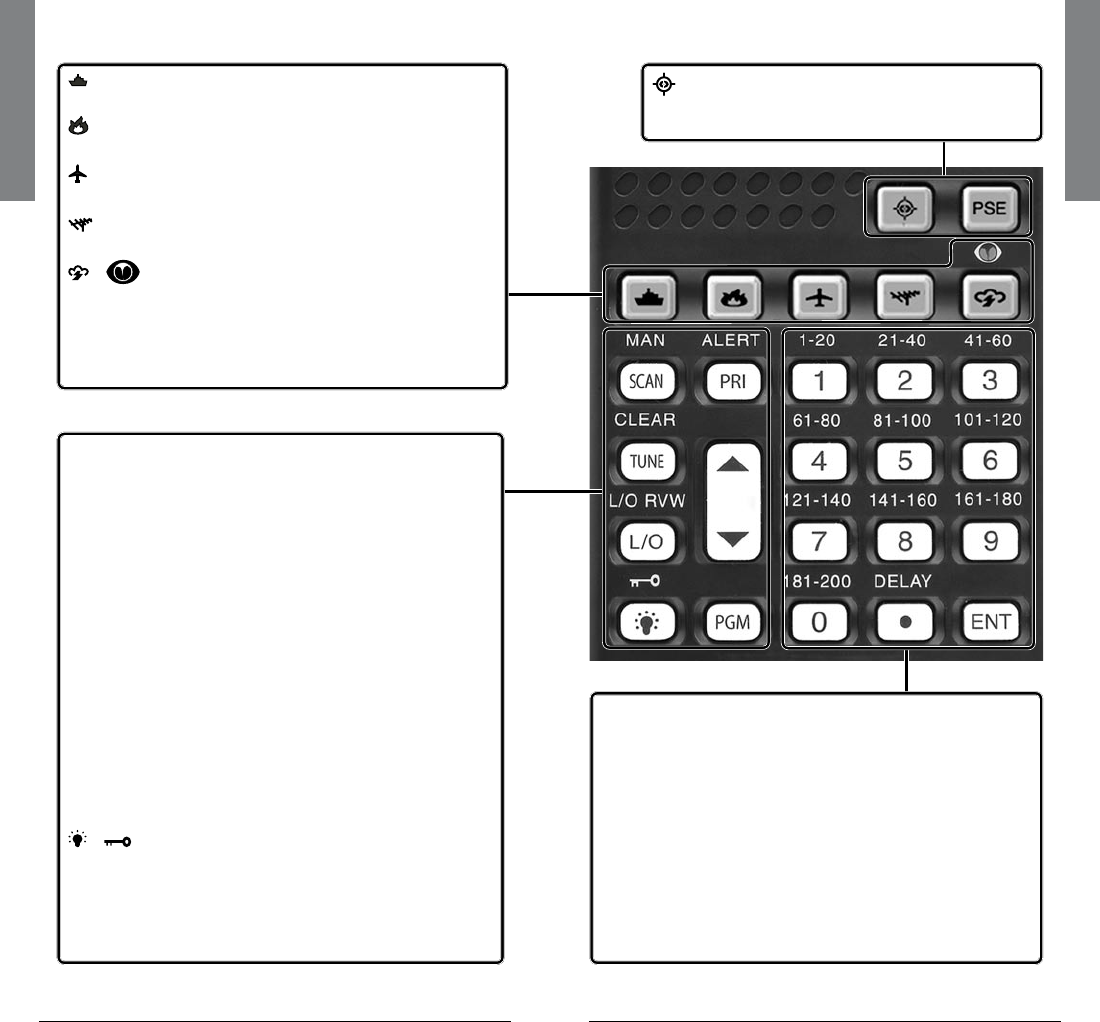
10
Features
11
Features
Understanding the Keypad
(Marine)
Search the preprogrammed marine bank.
(Fire Department/Police Department)
Search the preprogrammed fire/police bank.
(Aircraft)
Search the preprogrammed aircraft bank.
(HAM)
Search the preprogrammed amateur radio bank.
/ (Weather / Skywarn)
Search the seven preprogrammed weather channels.
Press and hold to jump to the Skywarn channel
(channel 200). You must first program your local
Skywarn frequency into channel 200 (see page 20).
-
-
0–9
Input a number when entering frequencies and
selecting banks (0 selects bank 10).
The range of numbers above the key (1–20, 21–40,
41-60, etc.) indicates the channels stored in that bank.
• / DELAY
Input a decimal point when entering frequencies.
Program a two-second delay for the selected
channel.
ENT (Enter)
Complete the entry of frequencies.
-
-
-
-
SCAN / MAN (Manual)
Enter Scan mode to scan programmed channels.
Enter Manual mode to stop scanning, directly enter
a channel number, or monitor a single channel.
PRI / ALERT
Enable and disable the priority feature.
Enable and disable SAME standby mode when
monitoring a weather channel.
TUNE / CLEAR
Enter Tune search.
Clear an incorrect entry.
e d
Select the direction for searching and scanning.
L/O
/
L/O RVW
Lock-out selected channels or frequencies.
Review locked-out frequencies.
/
Turn the backlight on and off.
Press and hold to lock and unlock the keypad.
PGM
Program frequencies into channels.
-
-
-
-
-
-
-
-
-
-
(Signal Stalker II)
Activate the Signal
Stalker II function.
PSE (Pause)
Stop and restart
a search or tune.
- Handheld Radio Scanner 1
- Contents 2
- Features 3
- Preprogrammed Service Bank 4
- Frequencies 4
- Fire/Police Service Bank 5
- Aircraft Service Bank 5
- Weather Channels 5
- Understanding the Keypad 6
- Understanding the Display 7
- Power Sources 8
- Using External Power 9
- Connecting the Antenna 10
- Connecting Headphones 10
- Basic Operation 11
- Channels 12
- Scanning the Stored Channels 13
- Monitoring a Stored Channel 13
- Listening to the Marine Bank 13
- Weather Features 14
- Settings 15
- Using Priority 16
- Additional Information 17
- Troubleshooting 18
- Birdie Frequencies 18
- FCC Notice 18
- Scanning Legally 19
- Service and Repair 19
- Specifications 19
- Limited Warranty 20
 (92 pages)
(92 pages)







Comments to this Manuals