Radio-shack PRO-89 User Manual
Browse online or download User Manual for Scanners Radio-shack PRO-89. Radio Shack PRO-89 User Manual
- Page / 64
- Table of contents
- TROUBLESHOOTING
- BOOKMARKS



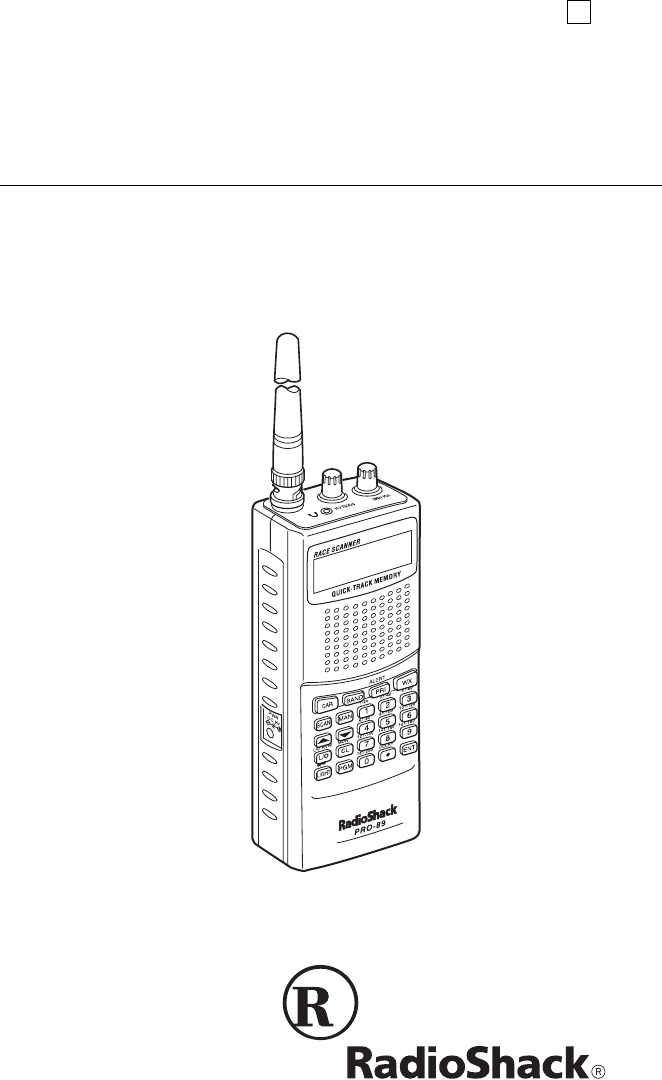
- Owner’s Manual 1
- INTRODUCTION 2
- FCC NOTICE 4
- SCANNING LEGALLY 5
- CONTENTS 6
- PREPARATION 8
- USING AC POWER 9
- USING VEHICLE BATTERY POWER 10
- CHARGING RECHARGEABLE 10
- BATTERIES 10
- CONNECTING AN ANTENNA 11
- Connecting an Outdoor Antenna 12
- CONNECTING AN EARPHONE/ 13
- HEADPHONES 13
- Traffic Safety 14
- UNDERSTANDING THE SCANNER 15
- A LOOK AT THE DISPLAY 17
- UNDERSTANDING BANKS 20
- Service Banks 21
- Fire/Police 22
- Amateur Radio 23
- MONITOR MEMORIES 25
- OPERATION 26
- FINDING AND STORING ACTIVE 27
- FREQUENCIES 27
- Using Direct Search 30
- USING MONITOR MEMORY 31
- SCANNING THE STORED CHANNELS 32
- OFF AND ON 33
- MONITORING A STORED CHANNEL 34
- CLEARING A STORED CHANNEL 34
- CLEARING ALL STORED CHANNELS 34
- CLEARING ALL LOCKED-OUT 35
- CHANNELS 35
- LISTENING TO THE MARINE BANK 35
- LISTENING TO THE WEATHER BAND 35
- WX Alert 36
- SCANNING AT THE RACES 37
- ADDING FREQUENCIES TO A CAR 38
- ADDING A CAR NUMBER TO THE 39
- WITH A CAR NUMBER 39
- SCANNING BY CAR NUMBER 40
- WITH CHANNELS 41
- SPECIAL FEATURES 42
- Locking Out Frequencies 43
- USING PRIORITY 45
- USING POWER SAVE 46
- USING THE DISPLAY BACKLIGHT 46
- USING THE KEY LOCK 47
- Resetting the Scanner 48
- Initializing the Scanner 48
- WIRED/ON-AIR PROGRAMMING 49
- USING ON-AIR PROGRAMMING 50
- A GENERAL GUIDE TO SCANNING 52
- GUIDE TO THE ACTION BANDS 53
- BAND ALLOCATION 54
- VHF High Band (148–174 MHz) 56
- FREQUENCY CONVERSION 58
- TROUBLESHOOTING 59
- CARE AND MAINTENANCE 60
- SPECIFICATIONS 61
- RadioShack Corporation 64
- Fort Worth, Texas 76102 64
Summary of Contents
Owner’s ManualCat. No. 20-514 PRO-89200-Channel VHF/Air/UHF/800 MHzHandheld Race ScannerPlease read before using this equipment.A
10USING VEHICLE BATTERY POWERYou can power the scanner from a vehicle’s 12V power source(such as a cigarette-lighter socket) using a 9V, 300-mA DCadap
11Note: Do not overcharge Ni-Cd batteries. Overcharging caus-es them to get hot and shortens their life.It takes between 14 and 16 hours to recharge N
121. Align the slots around the antenna’s connector with thetabs on the antenna jack.2. Press the antenna down over the jack and turn theantenna’s bas
13Cautions:• Do not run the cable over sharp edges or moving parts thatmight damage it.• Do not run the cable next to power cables or other antennacab
14• Do not listen at extremely high volume levels. Extendedhigh-volume listening can lead to permanent hearing loss.• Once you set the volume, do not
15UNDERSTANDING THE SCANNEROnce you understand a few simple terms used in this manualand familiarize yourself with your scanner’s features, you canput
16CAR Lets you store car numbers and frequencies inthe scanner’s channels, add and delete fre-quencies from car numbers, display car num-bers, and lis
17MON/CL Lets you listen to frequencies stored in the 20monitor memories; clears an incorrect entry.LIGHT/ Locks and unlocks the keypad to prevent ac
18FD/PD Indicates that the scanner is searching the fire/police service bank.AIR Indicates that the scanner is searching the airservice bank.HAM Indic
19CAr Appears when you listen to the car raceservice bank.CAr No. _ _ _ Appears when you input the car number.Ch-FULL Appears when you try to enter a
2INTRODUCTIONYour new RadioShack 200-Channel VHF/Air/UHF/800 MHzHandheld Race Scanner lets you in on all the action in the pitsor on the track at the
20StArt Appears when the scanner starts wired oron-air programming.C-Err Appears when the scanner receives a check-sum error during wired or on-air pr
21Service BanksThe scanner is preprogrammed with the frequencies allocatedby auto racing, fire/police, aircraft, ham radio, and marine ser-vices. This
22Fire/Police3 865.6125865.6625865.7125936.2125937.1500937.2000937.2875–Group Frequency Range (MHz)Step (kHz)1 33.420–33.980 2037.020–37.420 2039.020–
23AirAmateur RadioMarine3 453.0375–453.9625 12.5458.0375–458.9625 12.5460.0125–460.6375 12.5465.0125–465.6375 12.54 856.2125–860.9875 25866.0125–868.9
2411 156.550012 156.600013 156.650014 156.700015 156.750016 156.800017 156.850018 156.900019 156.950020 157.0000/161.600021 157.050022 157.100023 157.
25Note: Both frequencies (transmission and reception) areshown for marine channels used for duplex transmission.MONITOR MEMORIESThe scanner has 20 mon
26OPERATIONTURNING ON THE SCANNER/SETTING VOLUME AND SQUELCH1. Turn SQUELCH until the indicator points to MIN before youturn on the scanner.2. To turn
272. Use the number keys and • to enter the frequency (includ-ing the decimal point) you want to store.3. Press ENT to store the frequency into the ch
28Notes:• You can use the scanner’s delay feature while searchingthe service banks, see “Delay” on Page 42.• The following steps show you how to liste
29Or, to store the displayed frequency in a channel youselect, press PGM, use the number keys to enter the chan-nel number you want to use to store th
3Direct Search — lets you search for new and unlisted frequen-cies starting from a specified frequency.Priority Channel — lets you designate a channel
30Using Direct SearchDuring a direct search, the scanner searches up or down, start-ing from a frequency you specify. Follow these steps to use di-rec
31nel number you want to use to store the frequency, thenpress PGM again. The channel number flashes.If a channel number you entered is already progra
32Note: See Step 5 under “Searching the Service Banks” onPage 27 for more information about storing a frequency in amonitor memory.To select other mon
33Notes:• To reverse the scanning direction, press ▲ or ▼.• To set the scanner to remain on the current channel for 2seconds after the transmission en
34MONITORING A STORED CHANNELYou can continuously monitor a specific channel without scan-ning. This is useful if you hear an emergency transmission o
35CLEARING ALL LOCKED-OUT CHANNELS1. Press PGM. PGM appears.2. While holding down MON/CL, press L/O RVW/L/O. L-oCh0000 appears.3. Press ENT. The scann
36WX AlertYour scanner’s WX alert warns you of serious weather condi-tions by sounding an alarm if a National Weather Servicebroadcaster in your area
37SCANNING AT THE RACESYour scanner is specially designed to help you listen to com-munications at auto races. Drivers and their pit crews and cor-ner
38Note: After you store a car number and a frequency, you canstore additional frequencies then associate those frequencieswith the same car number. Se
394. Enter the frequency (including the decimal point) you wantto associate with the displayed car number by using thenumber keys and DELAY/•.5. Press
4Your scanner can receive all of these frequencies:• 29–54 MHz• 108–136.9875 MHz• 137–174 MHz• 380–512 MHz• 806–823.9875 MHz• 849–868.9875 MHz• 894–96
403. Repeatedly press ▲ or ▼ to view each of the car numbersyou entered. As you press ▲ or ▼, you see all associatedfrequencies and _ _ _._ _ _.DELETI
41FINDING CAR NUMBERS ASSOCIATED WITH CHANNELSIf you are listening to a channel and want to know what carnumber you are hearing, simply press CAR twic
42SPECIAL FEATURESDELAYMany agencies use a two-way radio system that has a periodof several seconds between a query and a reply. To avoidmissing a rep
43To remove the lockout from a channel, manually select thatchannel again, then press L/O/L/O RVW. L/O disappears.Notes:• Your scanner automatically l
44Removing a Lockout From a Frequency1. Start a service bank or direct search.2. Hold down L/O/L/O RVW for about 2 seconds. L-rappears.3. Repeatedly p
453. Press ENT. The scanner clears any lockouts from all fre-quencies in all service banks. Or, if you do not want toclear the lockouts, press MON/CL.
46USING POWER SAVEIf the scanner does not detect a signal within 5 seconds afteryou manually select a channel, the scanner enters the power-saving sta
47USING THE KEY LOCKOnce you program your scanner, you can protect it from acci-dental program changes by turning on the keylock feature.When the keyp
48Resetting the Scanner1. Turn off the scanner, then turn it on again.2. Insert a pointed object such as a straightened paper clipinto the reset openi
49WIRED/ON-AIR PROGRAMMINGYou can program your scanner using data you transfer fromyour personal computer to the scanner using an optional PCcable (ca
5SCANNING LEGALLYYour scanner covers frequencies used by many differentgroups including police and fire departments, ambulance ser-vices, government a
504. When the scanner successfully receives all data, End andFiniSh appear. If the scanner received an error whilereceiving data, End and d-Err appear
515. When the scanner successfully receives all data, End andFiniSh appear. If the scanner received an error whilereceiving data, End and d-Err appear
52A GENERAL GUIDE TO SCANNINGReception of the frequencies covered by your scanner is main-ly “line-of-sight.” That means you usually cannot hear stati
53GUIDE TO THE ACTION BANDSTypical Band Usage (MHz)Primary UsageAs a general rule, most of the radio activity is concentrated onthe following frequenc
54Note: Remote control stations and mobile units operate at 5MHz higher than their associated base stations and relay re-peater units.BAND ALLOCATIONT
55PTR . . . . . . . . . . . . . . . . . . . . . . . . . . . . . . . . . . . . . . Private TrunkedROAD . . . . . . . . . . . . . . . . . . . . . . .
56U.S. Government Band (137–144 MHz)137.000–144.000 . . . . . . . . . . . . . . . . . . . . . . . . . . . . . . . GOVT, MIL2-Meter Amateur Band (144
57ULTRA HIGH FREQUENCY (UHF) — (300 MHz–3 GHz)U. S. Government Band (406–420 MHz)406.125–419.975 . . . . . . . . . . . . . . . . . . . . . . . . . .
58Private Trunked Band935.0125–939.9875 . . . . . . . . . . . . . . . . . . . . . . . . . . . . . . . . . . PTRGeneral Trunked Band940.0125–940.987
59TROUBLESHOOTINGIf your scanner is not working as it should, these suggestionsmight help you eliminate the problem. If the scanner still doesnot oper
6CONTENTSPreparation ... 8Installing Batteries ...
60CARE AND MAINTENANCEYour RadioShack 200-Channel VHF/Air/UHF/800 MHz Hand-held Race Scanner is an example of superior design andcraftsmanship. The fo
61SPECIFICATIONSFrequency Coverage (MHz):10 Meter Amateur Radio ... 29–29.7 (in 5 kHz steps)VHF Lo ...
62Antenna Impedance ... 50 OhmsAudio Output Power (10% THD) ... 190 mW Nominal(using ba
63NOTES
RadioShack CorporationFort Worth, Texas 76102GE-99D-3489A03A01 Printed in Hong KongLimited One-Year WarrantyThis product is warranted by RadioShack ag
7Changing the Stored Car Number ... 39Viewing Frequencies Associated with a Car Number ... 39Deleting a Frequency fro
8PREPARATIONINSTALLING BATTERIESYou can power your scanner with four AA batteries (not sup-plied). For the best performance and longest life, we recom
9Warning: Dispose of old batteries promptly and properly. Donot burn or bury them.Caution: If you do not plan to use the scanner with batteriesfor a m
 (32 pages)
(32 pages)







Comments to this Manuals