Radio Shack 3-DVD Changer Owner's Manual
Browse online or download Owner's Manual for CD players Radio Shack 3-DVD Changer. Radio Shack 3-DVD Changer Owner`s manual User Manual
- Page / 28
- Table of contents
- TROUBLESHOOTING
- BOOKMARKS




- Theater Audio System 1
- Read this First 2
- MAKING CABLE CONNECTIONS 3
- USING DISCS 3
- IMPORTANT SAFETY INSTRUCTIONS 3
- Note to CATV System Installer 4
- Contents 5
- Features 6
- Preparation 7
- CONNECTING THE SPEAKERS 8
- PLACING THE SPEAKERS 8
- Receiver Operation 9
- USING THE TUNER 10
- USING THE CD PLAYER 10
- USING NIGHT MODE 11
- USING THE SLEEP TIMER 11
- USING THE DIMMER 11
- Remote Control Operation 12
- Changing the Speaker Distance 13
- Changing the Speaker Size 13
- Changing the Channel Level 13
- CONTROL ADDITIONAL COMPONENTS 14
- CONTROLLING THE TUNER 14
- CONTROLLING THE CD PLAYER 15
- CONTROLLING THE SLEEP TIMER 16
- DVD Player Operation 17
- ADVANCED FEATURES 18
- SELECTING TV ASPECT 20
- SELECTING DIGITAL AUDIO OUT 20
- Troubleshooting 21
- Manuracturer’s Codes 23
- VCR Codes 24
- Cable Codes 25
- SAT Codes 26
- Specifications 27
- Speaker Section 28
- Miscellaneous 28
Summary of Contents
Owner’s ManualPlease read before using this equipment.Complete 7-Piece 600-Watt Home Theater Audio Systemwith 3-DVD Changer
10Receiver OperationUSING THE TUNER1. Press POWER. The receiver defaults to the last selected function.2. Rotate FUNCTION to the tuner function.3. Pre
11Receiver OperationTo move forward through a track, hold down TUNING/PRESET,-,-,-,- for about 2 seconds. Repeat up to two times to increasethe fast-f
12Remote Control OperationˆRemote Control OperationA QUICK LOOK AT THE REMOTE CONTROLOPERATING RANGE OF THE REMOTE CONTROLThe remote control may not w
13Remote Control OperationSETTING UP THE SURROUND SOUND SYSTEMYou can use your Home Theater Audio System as soon as you take itout of the packaging. I
14Remote Control Operation11. Press 7777. Iý'&<JIý'&<JIý'&<JIý'&<J appears. To change the distance bet
15Remote Control OperationAuto Preset1. Press BAND to select the desired band.2. Hold down MEMORY for about 3 seconds.3. The tuner automatically begin
16Remote Control OperationProgramming TracksThis function allows you to program up to 32 tracks for playback inany desired order. This function only o
17DVD Player OperationˆDVD Player OperationBASIC PLAYBACK1. Press POWER. The last selected function appears.2. If necessary, press the remote’s DVD or
18DVD Player OperationSkipping ChaptersTo skip forward, press TUNING/PRESET ----. The receiver skips for-ward one chapter each time the button is pres
19DVD Player OperationPress MENU during play. The DVD menu available on the disc nowappears. Pressing RETURN resumes play from the scene when MENUwas
2Read this FirstˆRead this FirstThis audio system is made and tested to meet exacting safety stan-dards. It meets both UL and FCC requirements.Warning
20DVD Player Operation5. Press DVD SET UP to exit.Notes: • Some titles do not match with the rating level described asabove.• If you change the level
21TroubleshootingˆTroubleshootingThis receiver has been manufactured to the specifications of RadioShack and is covered by a limited warranty from Rad
22TroubleshootingIf the receiver does not operate normally due to external effects such as static electricity, disconnect the power plug from the outl
23Manuracturer’s CodesˆManuracturer’s CodesTV CodesBrand Codes ABEX 272ADMIRAL 101AKAI 102ALLERON 146AMTRON 138AOC 104,105,106,107AUDIOVOX 138BELCOR 1
24Manuracturer’s CodesVCR CodesQUASAR 103, 154RADIOSHACK/REALIS-TIC104, 106, 112, 138, 149, 185, 262, 271, 272RCA 103, 104, 105, 106, 107, 110, 119, 1
25Manuracturer’s CodesCable CodesMAGNIN 413MARANTZ 409, 410, 411, 416, 418, 421, 458, 462MARTA 414MASUSHITA 421MEI 421MEMOREX 411, 413, 414, 421, 423,
26Manuracturer’s CodesSAT CodesHITACHI 703HYTEX 702JASCO 711JERROLD 703, 705, 707, 714, 718, 723, 724, 746, 753, 782, 783, 784, 785, 788, 789, 790, 79
27SpecificationsˆSpecificationsAmplifier SectionOutput Power (6 ohms, 40 Hz ~ 20 kHz, 0.9% T.H.D) : Stereo ...
28SpecificationsS-Video Y-Output Level...
3Read this FirstMAKING CABLE CONNECTIONSBe careful not to bend cables over the top of the receiver. If cables are placed on top of the receiver, the m
4Read this First18. Lightning — For added protection for this product during a light-ning storm, or when it is left unattended and unused for long per
5ContentsˆContentsFeatures ... 6Preparation ...
6FeaturesˆFeaturesYour Complete 7-Piece 600-Watt Home Theater Audio System is agreat system that incorporates some of the best features in home the-at
7PreparationˆPreparationCONNECTING COMPONENTSYou must connect a TV to the receiver in order to use the receiver’sDVD player. You can connect other aud
8PreparationConnect the loop antenna’s wires to AM and GND. Place the antennain a location (for example, on a shelf or window frame) that gives thebes
9Receiver OperationˆReceiver OperationA QUICK LOOK AT THE RECEIVER’S CONTROLSDISC 1, 2, 3 – Press to open or close the disc trays. Note: You cannot us
More documents for CD players Radio Shack 3-DVD Changer

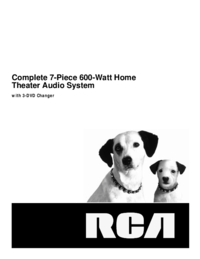
 (17 pages)
(17 pages) (19 pages)
(19 pages)







Comments to this Manuals