Radio Shack ET-1118 Owner's Manual
Browse online or download Owner's Manual for Telephones Radio Shack ET-1118. Radio Shack ET-1118 Owner`s manual User Manual
- Page / 12
- Table of contents
- BOOKMARKS



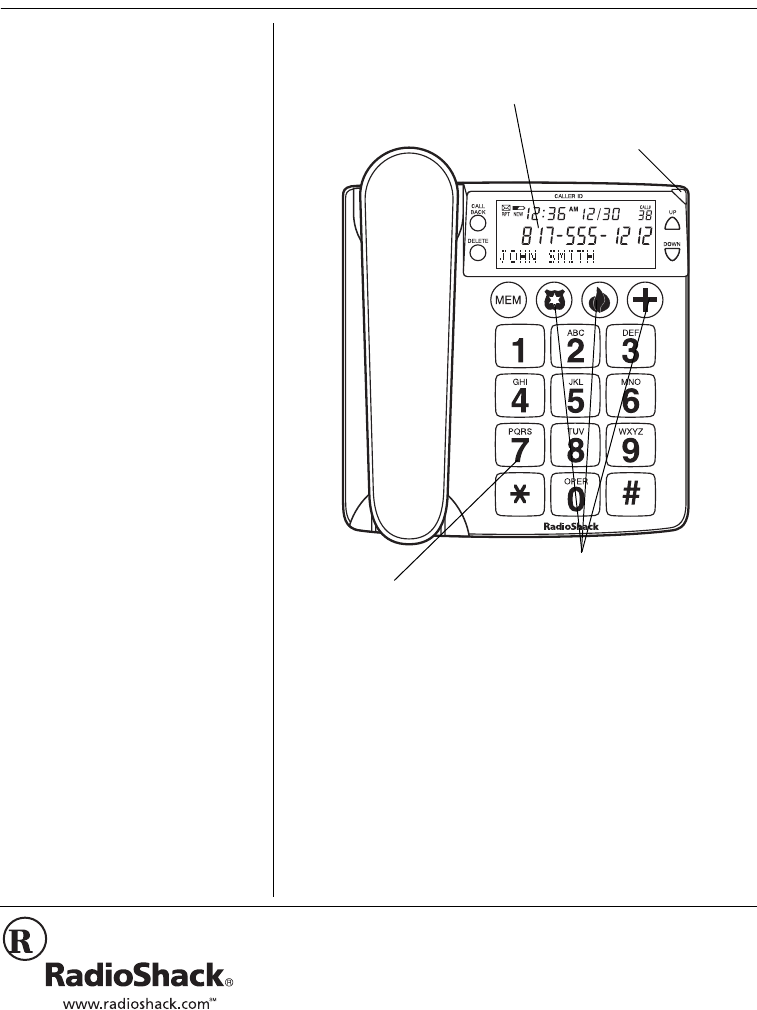
- $KI"$WVVQP"2JQPG 1
- (%%"56#6'/'06 2
- 24'2#4#6+10 3
- 1P"C"&GUMVQR 4
- 12'4#6+10 7
- 75+0)"2#75 ' 8
- 75+0)"/76' 8
- 75+0)"(.#5* 8
- 75+0)"4'&+# 8
- +&" 9
- "/'/14; 9
- %#4' 12
Summary of Contents
© 2002 RadioShack Corporation.All Rights Reserved.RadioShack and RadioShack.com are trademarksused by RadioShack Corporation.43-3901OWNER’S MANUAL — P
10To review the records from newest to oldest, repeatedly press DOWN button. After you review all the records in memory, ;D:ýE<ýB?IJ;D:ýE<ýB?IJ;
112. Press CALL BACK again to confirm and dial the seven-digit number.Your telephone company may require a different format for making out-of area (to
43-3901LIB949YY05A02Printed in ChinaRadioShack CorporationFort Worth, Texas 76102To delete all of the call records at once, at the normal display, hol
2(%%"56#6'/'06This phone is Hearing Aid compatible.Your phone complies with Part 68 of FCC Rules. You must, upon request, provide the F
3used in accordance with the instructions, may cause harmful interference to radio communications. However, there is no guarantee that interference wi
4plugged in to maintain the Caller ID and speed dialing memories.If you do not replace the batteries promptly, your Caller ID and telephone memory inf
54. Plug the cord’s other end into the wall plate jack, then align the base’s keyhole slots with the wall plate studs and slide the phone downward to
64. Press UP or DOWN to select the first digit of the area code. Press DELETE to confirm the selection. The second UUUU flashes.5. Repeat steps 1 thro
7• If the dial tone continues, you have pulse service. Set TONE/PULSE to PULSE.75+0)"610' "5'48+%'5Some computer services, su
875+0)"/76'To talk to someone on your end of the phone without the caller hearing your conversation, hold down MUTE. Release MUTE to resume
9press an emergency memory icon (see the illustration on page 1). To store the number in a standard memory location, press a number key (0-9).%12;+0)&
More documents for Telephones Radio Shack ET-1118

 (13 pages)
(13 pages)







Comments to this Manuals